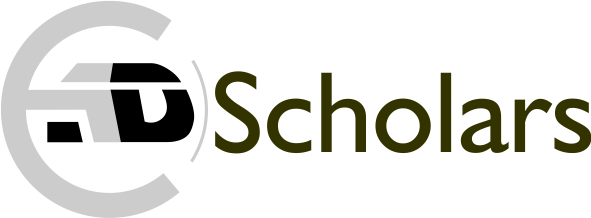INTERNET ENVIRONMENT II
USES OF THE INTERNET
The modern day web browsers, such as Microsoft Internet Explorer, Mozila Firefox and Google Chrome are very versatile and allow people to do almost all the activities that are possible on the internet.
The web browser is a piece of software that acts as an interface between the computer user and the inner-workings of the internet, specially the world wide web (www).
Given below is a list of activities that people could do with a web browser when logged on to the internet.
- Visit web sites
- Send and receive electronic mail(e-mail)
- Read and post articles in newsgroups.
- Download files to your computer
- Chat with other user on-line
- Play games with others on-line
- Access on-line multimedia including radio and video broadcasts.
- Search the internet for information
- Do on-line shopping
- Do a research.
USE OF THE INTERNET FOR SENDING AND RECEIVING MAILS.
RECEIVING / CHECKING OF MAIL BOC AT YAHOO.COM
Step 1: Log in to your email account
- Enter www.yahoomail.com into your browser address bar and press the enter key.
- Enter your login name ( i.e. your E-mail address ) and click “Next button”
- Enter your password in the space provided
- Click on “sign in” button
Step 2: Opening of E-mail box
- After step 1 has been successfully done, page like the one below is displayed which welcomes you to your e-mail address with your name (e.g Hi, Samuel I)
- Your Inbox showing the number of mails you have unread
- Click on inbox to go to your mail listing.
Step 3: Displaying the mail listing
This is the listing in your inbox. Note your e-mail address on the Title bar of the window. To read a mail, click on its subject.
Step 4: Opening the mail to read it.
This is what you see when you open a mail message by clicking on subject of the message.
SENDING AN E-MAIL FROM YAHOO.COM
- Click compose
- Enter the e-mail address of the receiver
- Type the title of your message
- Type your message in the document windows
- Click send.