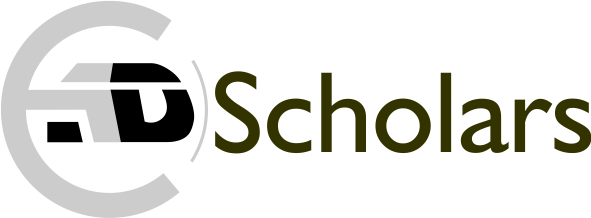ICT GADGETS
ICT GADGETS
- The GSM
- Fax Machine
- Telephone
- Computer
- THE GSM: GSM is the acronym for Global System for Mobile communication. It is the most popular standard for mobile phones in the world. Like other cellular standards, GSM allows network operators to offer roaming services, which means , subscribers can use their phones and SIM cards anywhere in the world.
The GSM can be used to transmit the following from source (sender) to a destination (receiver):
- Text
- Speech (vocal or sound)
- Picture (or still picture)
- Video (motion video)
The two common terms used in GSM information transmission are SMS and MMS.
- SMS stands for Short Message Services. This involves the creation and sending of a Text message that is usually about 160 characters long.
- MMS stands for Multimedia Messaging Services. This involves the creation and sending of the combination of two or more types of media e.g. video and sound.
CREATING AND SENDING A MESSAGE FROM GSM PHONE
- Select the Menu
- Select Messages or Messaging (depending on the phone)
- Select create message
- Type your message using the keypad
- Select ok or send
- An indication on the screen shows that the message has been sent.
- FAX MACHINE: A fax machine is essentially an images scanner, a modem, and a computer printer combined into highly specialized package.
Modem stands for Modulator –Demodulator. The modem sends information from your computer across the telephone system. The modem at the other end of the phone line converts the signal back into a format that can be used by receiving computer.
SENDING A MESSAGE WITH FAX MACHINE
The fax machine can send only one page of a document at a time as follows:
- open the cover of the machine to locate the scanner (looks like a photocopier )
- Place the page on the scanner and replace the cover.
- Lift the handset and dial the fax number of the receiving fax machine and wait.
- The indicator shows that the message has been sent. ( The receiving fax machine then prints the exact copy of document at the other end.
- Open the scanner of your fax machine and remove your document.